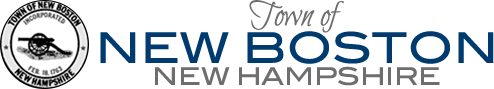Subscribe
Text Alerts
Click here to skip this information.
To sign up for Text Message Alerts, you must enter the email address that your cell phone carrier provides for your phone to receive text messages. You can use the table below to choose the correct format for your phone provider.
Enter your cell phone's email address in the "Your Email" field below, check off the boxes for your desired alerts and click Subscribe Me. (Note: not all alerts will be optimized for text messaging)
Standard text messaging charges may apply. Contact your cell phone provider if you have questions.
| Cell Phone Provider | Email Address (phone # includes area code) |
|---|---|
| Alltel | phonenumber@message.alltel.com |
| AT&T (formerly Cingular) | phonenumber@mms.att.net |
| Boost Mobile | phonenumber@myboostmobile.com |
| Nextel | phonenumber@messaging.nextel.com |
| Sprint (now Sprint Nextel) | phonenumber@pm.sprint.com |
| T-Mobile | phonenumber@tmomail.net |
| Verizon | phonenumber@vzwpix.com |
| Virgin Mobile USA | phonenumber@vmobl.com |
Please test out your cell phone email address by sending a standard email message from your regular email account to your cell phone email address. If you do not receive the message please contact your cellular or paging provider for additional information.